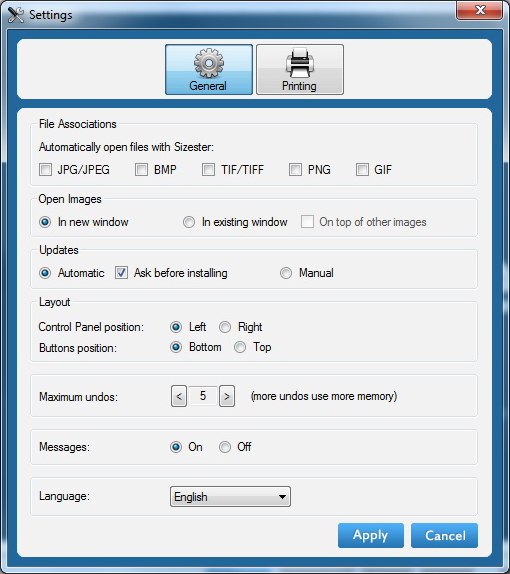Sizester is the easiest way to reduce image file sizes and to share them via email and social networking, photo sharing, and cloud storage sites.
First, open images.
Sizester provides various ways to open images for resizing:
From Sizester file menu
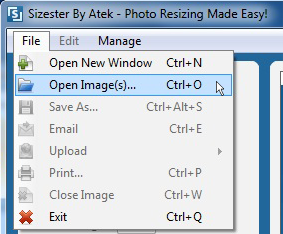
Copying & pasting an image or image file icon
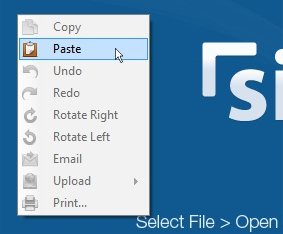
Dragging & dropping
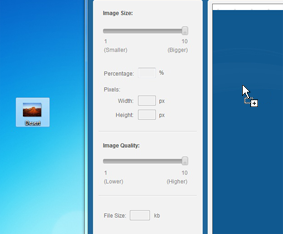
Right clicking on an image file icon and choosing “Open with Sizester”.
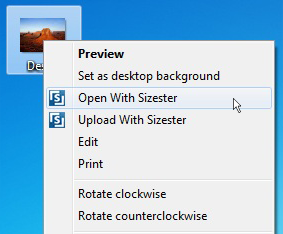
You can even open multiple images at the same time for resizing.
Next, reduce image file size.
Sizester provides various ways to resize images:
Make the image physical size smaller by dragging the corners of the image smaller, dragging the physical size slider, changing the size percentage, or changing the pixel size.
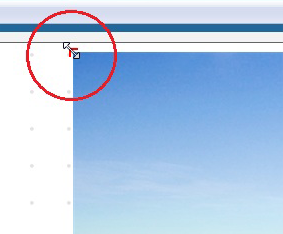


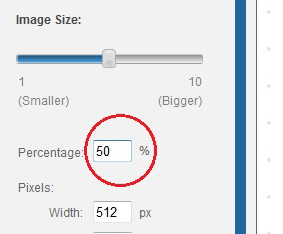
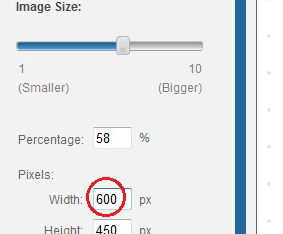
Reduce image quality (which is often not even noticeable) by dragging the quality slider or changing the number in the file size box.

Crop the image by pointing at the image and dragging the mouse pointer to make a crop frame, which you can adjust by moving or resizing from the corners of the frame.
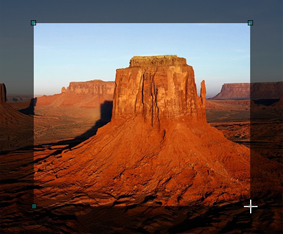
Last, email or share via popular social networking, photo sharing, and cloud storage sites.
One-click sharing to Facebook, Twitter, Dropbox, and numerous photo sharing sites
Version 1.0.0.1 now supports one-click uploading to Box.
Version 1.0.0.2 now supports one-click uploading to Microsoft SkyDrive.
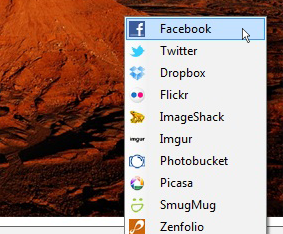
Sizester works the way you want to work.
You can set various image file types to open automatically in Sizester, you can open images in new windows or existing
windows, and you can even change the positions of the control panel and buttons relative to the image canvas.
windows, and you can even change the positions of the control panel and buttons relative to the image canvas.